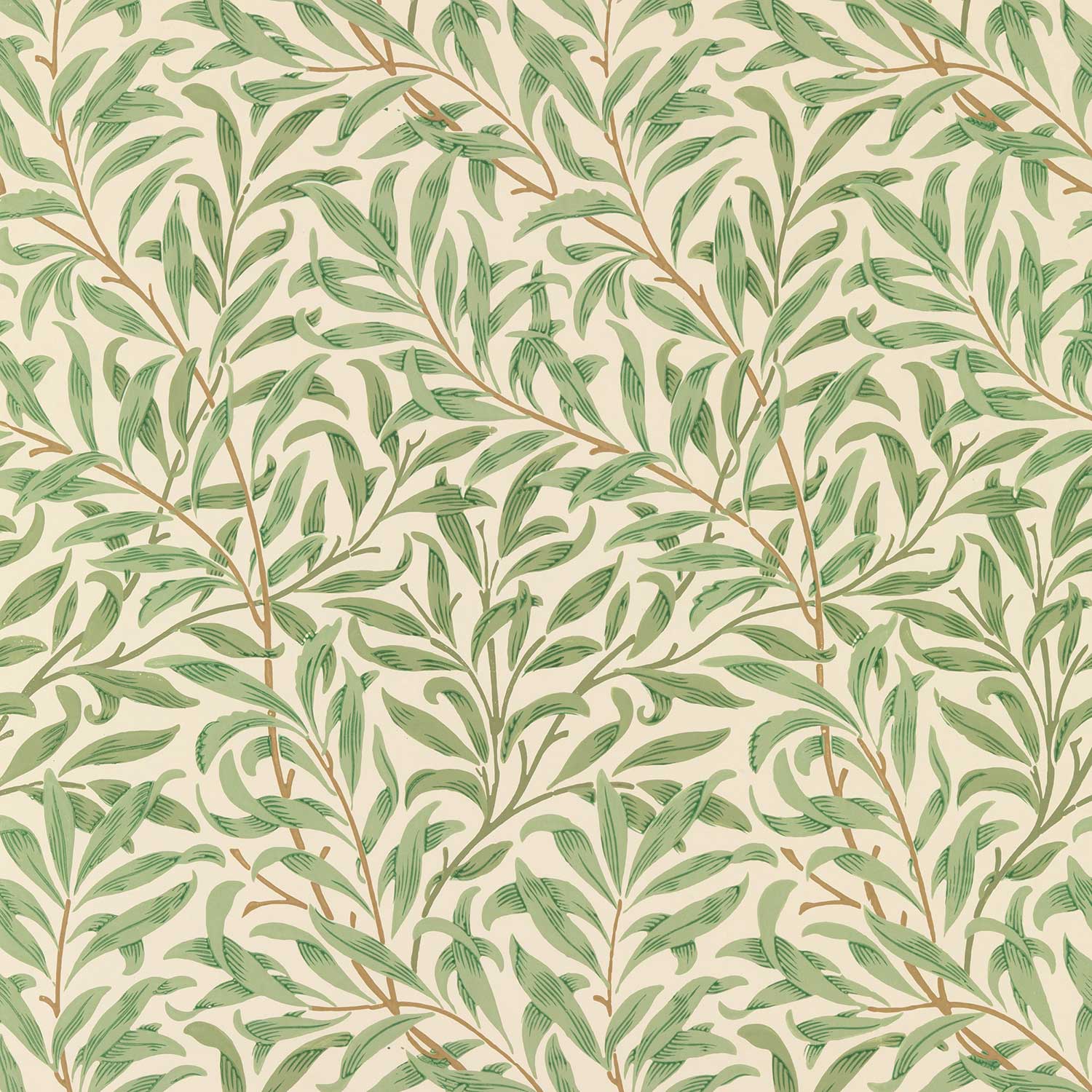今回作成予定のグラフ
実際のコード
例 1 のコード
import matplotlib.pyplot as plt
import numpy as np
import pandas as pd
fig = plt.figure(figsize=(6.4 * 1, 4.8))
ax = fig.add_subplot(1, 1, 1, xlabel='x', ylabel='y')
width = 0.2
df = pd.DataFrame(data=np.random.randint(1, 10, (5, 3)))
cols = df.columns
df_index = np.array(df.index)
for i, col in enumerate(cols):
ax.bar(df_index+width*(i-len(cols)/2), df.loc[:, col], label=col, width=width, align='edge')
ax.legend()
fig.savefig('example1.png')
例 2 のコード
import matplotlib.pyplot as plt
import numpy as np
import pandas as pd
fig = plt.figure(figsize=(6.4 * 1, 4.8))
ax = fig.add_subplot(1, 1, 1, xlabel='x', ylabel='y')
width = 0.2
df = pd.DataFrame(data=np.random.randint(1, 10, (5, 3)), columns=["A", "B", "C"], index=np.arange(2001, 2005 + 1, 1))
cols = df.columns
df_index = np.array(df.index)
for i, col in enumerate(cols):
ax.bar(df_index+width*(i-len(cols)/2), df.loc[:, col], label=col, width=width, align='edge')
ax.legend()
fig.savefig('example2.png')
DataFrame の Index が DatetimeIndex の場合
from datetime import datetime, timedelta
import matplotlib.pyplot as plt
from matplotlib import dates as mdates
from matplotlib import ticker
import numpy as np
import pandas as pd
fig = plt.figure(figsize=(6.4 * 1, 4.8))
ax = fig.add_subplot(1, 1, 1, xlabel='x', ylabel='y')
width = 0.2
df = pd.DataFrame(data=np.random.randint(1, 10, (5, 3)), columns=["A", "B", "C"], index=[datetime(2020, 1, 25) + timedelta(days=i) for i in range(5)])
time = [datetime(2020, 1, 25) + timedelta(days=i) for i in range(10)]
# A B C
# 2020-01-25 6 6 5
# 2020-01-26 1 8 5
# 2020-01-27 5 7 4
# 2020-01-28 6 4 3
# 2020-01-29 7 8 4
# DatetimeIndex(['2020-01-25', '2020-01-26', '2020-01-27', '2020-01-28',
# '2020-01-29'],
# dtype='datetime64[ns]', freq=None)
cols = df.columns
df_index = mdates.date2num(df.index)
for i, col in enumerate(cols):
ax.bar(df_index+width*(i-len(cols)/2), df.loc[:, col], label=col, width=width, align='edge')
ax.xaxis.set_major_locator(mdates.DayLocator())
ax.xaxis.set_major_formatter(mdates.DateFormatter("%Y年%m月%d日"))
ax.xaxis.set_tick_params(rotation=90)
ax.legend()
fig.savefig('example3.png')
上記コードの
df_index = mdates.date2num(df.index)で datetime オブジェクトを Matplotlib の日付に変換することができるので変更します.
次に
ax.xaxis.set_major_locator(mdates.DayLocator())
ax.xaxis.set_major_formatter(mdates.DateFormatter("%Y年%m月%d日"))
ax.xaxis.set_tick_params(rotation=90)で日付を表示させる間隔と表記、文字列の回転を指定すればOKです.
備考
witdh について
今回の例では 3 つの棒グラフを表示していますが,数が増えると棒グラフが重なるので
width を 0.15 にするなどして対応してください.