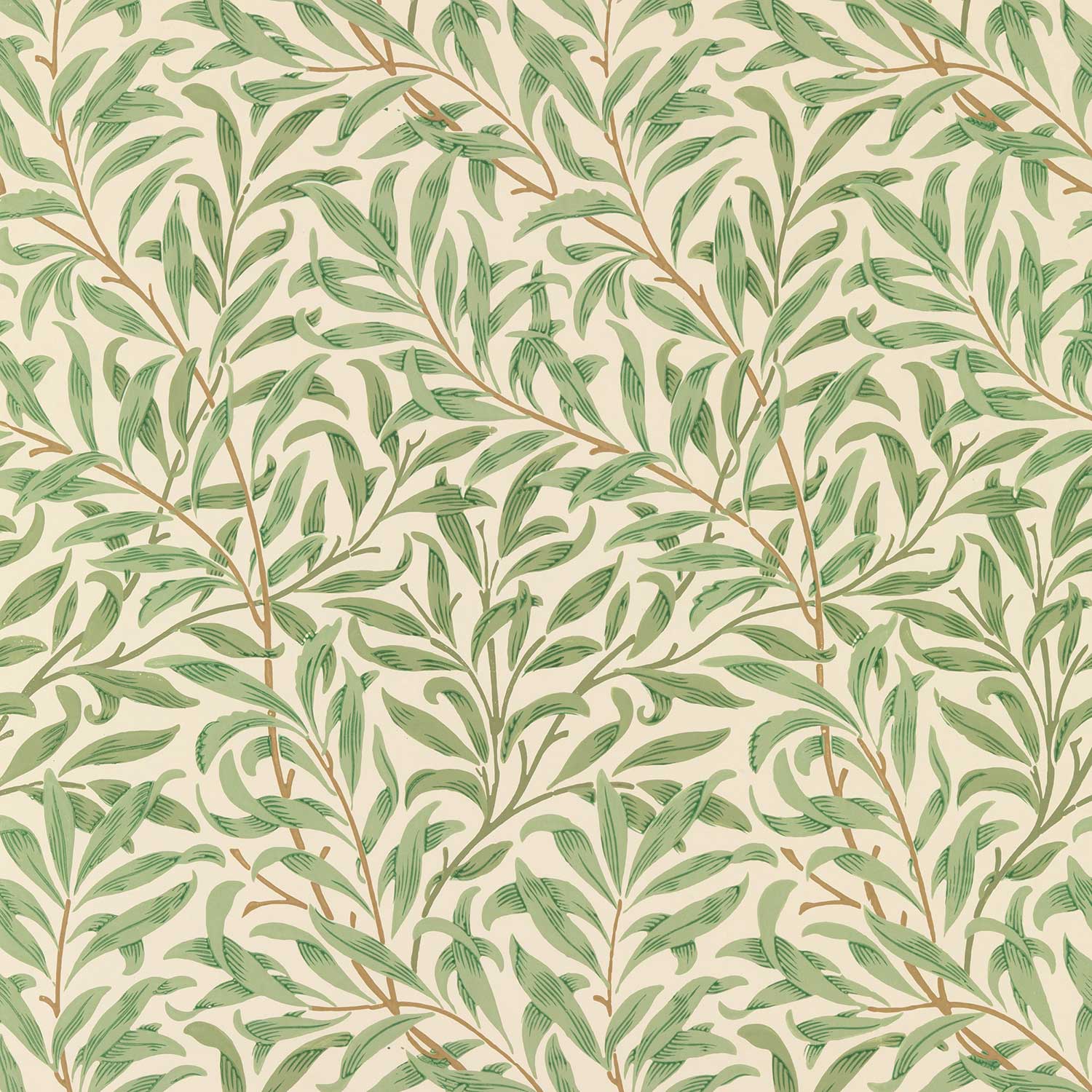リモートリポジトリ関連
リモートリポジトリの確認
リモートリポジトリの追加
リモートリポジトリの削除
リモートリポジトリの URL の変更
リモートリポジトリの名前を変更 name1 → name2
デフォルトのリモートを確認する方法
デフォルトのリモートを変更する方法
sub module 関連
sub module の pull 初回
sub module の pull 2 回目
git ignore のキャッシュを削除する方法
ファイル全体を削除する場合
ファイルを指定して削除する場合
編集内容を取り消す方法 (add する前)
リモートリポジトリ関連
リモートリポジトリの確認
git remote -vリモートリポジトリの追加
git remote add [name] [URL]リモートリポジトリの削除
git remote rm [name]リモートリポジトリの URL の変更
git remote set-url origin [URL]リモートリポジトリの名前を変更 name1 → name2
git remote rename [name1] [name2]デフォルトのリモートを確認する方法
git branch -vv
すべてのローカルブランチについて一括で確認したい場合は --all オプションを使用すれば可能です.
git branch -vv --all
# git branch -vv -a でも可能 デフォルトのリモートを変更する方法
git push -u origin main
-u をつけて実行すると該当ブランチのデフォルトリモートが変更されます.
あるいは以下の方法でも可能です.
git branch -u github main
sub module 関連
sub module の pull 初回
git submodule update --init --recursivesub module の pull 2 回目
git pull --recurse-submodulesgit ignore のキャッシュを削除する方法
ファイル全体を削除する場合
git rm -r --cached . ファイルを指定して削除する場合
git rm -r --cached [ファイル名]編集内容を取り消す方法 (add する前)
git checkout [ファイル名]